Jump start your year with these tech tips from IT Services!
Welcome, Bruins! Here are some tech tips from IT Services to help you get the resources you need to jump start your year.
Wireless and UCLA Logon ID Support
IT Support Center
IT Support Center is a collection of services that provide UCLA students, faculty, and staff with email, web hosting services, network connectivity (including wireless), free software, and support. IT Support Center is your go-to resource for wireless support and UCLA Logon ID support.
Where to get FREE Software
IT Support Center Software Downloads
IT Support Center Software Downloads are applications supported by IT Support Center for campus use, both free and licensed. Some of the applications available include:
- Sophos AntiVirus: scans emails, downloaded files, and your entire system for viruses. Sophos automatically updates itself and the virus definition files over the Internet, making sure you have the latest in virus protection on your computer.
- Front Door Software: a tool approved by the UCLA Police Department for deterring laptop theft and assisting in recovery of lost and stolen computers. Anyone with an @ucla.edu email address can download a copy of the program and activate it on a laptop for up to four years at no charge.
- Microsoft Office ProPlus: a collection of services, including Microsoft Office Software, that allows you to collaborate and share your schoolwork. It is available for free to registered UCLA students.
Zoom
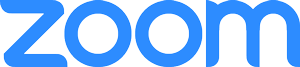
With Zoom you can have virtual study sessions from almost anywhere! Zoom is one of the services made available to students through CCLE, a campus-wide service that makes collaboration possible across schools, divisions, and departments across UCLA.
- Zoom Basic (free) allows users to host an unlimited number of one-to-one meetings with no time limit. Basic licenses can also host up to 50 participants in an unlimited number of 40-minute meetings. You can host Zoom meetings by adding a Zoom activity to a CCLE site. Upon signing in with your UCLA ID and password, you will be automatically provided a no-cost Zoom Basic license.
Google Workspace for UCLA
Google Workspace for UCLA is a suite of hosted email and collaboration applications that includes Gmail (Google’s email service), Google Calendar, Google Docs (Google’s web-based office software suite), and more. Google Workspace for UCLA is available to employees, students, alumni, and retirees, and each account comes with unlimited storage.
- To activate your account or login, go to: https://g.ucla.edu
Password Management
LastPass

Now managing your passwords is easy, whether you’re at school, work, home, or on the go. UCLA is offering LastPass Premium, an upgraded license with more features than LastPass Free, at ZERO cost to all students, staff, and faculty. LastPass is a password manager which stores, retrieves, and manages complex passwords, stores them in an encrypted format, and provides secure administrative control. The UCLA IT Security Office recommends LastPass as a password security application. LastPass can be used across several devices, storing passwords in your vault and auditing your passwords in order to help you create better, more secure passwords.
- Enroll in LastPass Premium, learn more at LastPass FAQ, or check out the LastPass Premium Quick Start Guide.
Stay Safe on Campus
Bruins Safe
Bruins Safe is an essential tool developed by the UCLA Office of Emergency Management to enhance your safety at UCLA. Bruins Safe is your official source of information during a campus-wide emergency, providing notifications and instructions from campus emergency response personnel. Here are some important ways to stay safe:
- Download the Bruins Safe mobile app: The app provides instant access to campus safety resources, such as BruinAlert notifications and UCLA Community Service Officer Escorts.
- Community Service Officers (CSO) are available free of charge through the UCLA Police Department to walk with students, faculty, staff or visitors. They operate 365 days a year, from dusk until 1 a.m., between campus buildings, local living areas or Westwood Village within the approximate boundaries of Sunset Boulevard to the north, Hilgard to the east, Wilshire to the South, and Veteran to the west. Call (310) 794-WALK 15 minutes before you need to leave. For more information, visit the UCLA Police Department website.
- Sign up for BruinAlert. Add a cell phone number to your profile to receive BruinAlert via SMS text message, the quickest way to receive emergency notifications.
- Follow UCLA BruinAlert on Facebook and Twitter and check the Bruins Safe Online website.
Stay Safe Online
The IT Security Office
The IT Security Office promotes information security, security policy compliance, and safe computing practices across campus administrative and academic units. Follow their best practices for safe online communication and social networking.
- October is National Cyber Security Month #cyberaware
- Follow The CyberSafe Bruin, the UCLA Student Infosec blog
- Check out Are You Practicing Safe Social Networking?


