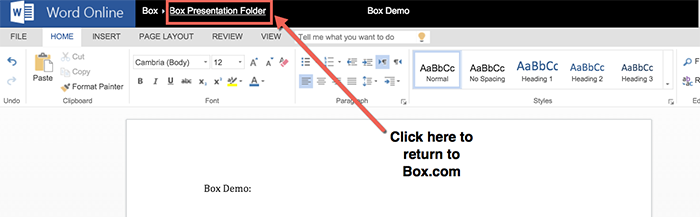All UCLA Box Users can now edit Microsoft Office documents using Microsoft Office Online. This feature was turned on in November of 2015 and is available to the entire UCLA community. The user simply selects 'Open with Word/Excel/Powerpoint' from the menu and select the Microsoft Product Online. The file will then open in the selected browser.
Features
- No need to save as your document is automatically saved.
- Microsoft Online is available to all UCLA Enterprise accounts wether or not you have the desktop application on your machine.
- Allows users to work on a document directly from the Box interface.
How to open a document from the Box preview interface
Step 1: Select "Microsoft Word Online" From the Open With Word Button. In Preview
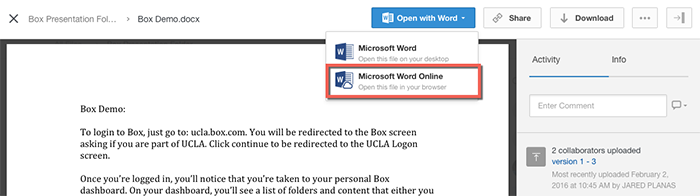
Step 2: Work on Document.
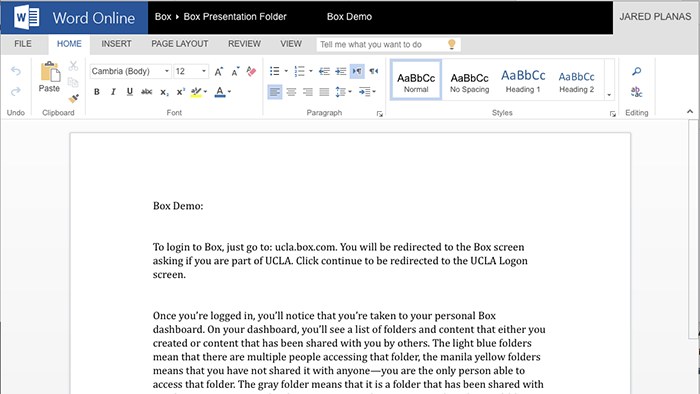
Step 3: In Order to Return to Box, Click on the Filename Path up Top.